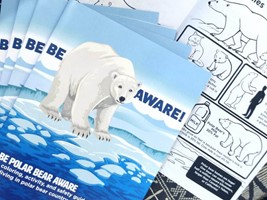Do you know the difference Between Google Ad Manager & Ad Sense?
Digital advertising is vital for monetizing online platforms. Google offers two primary platforms for publishers, Google Ad Manager and Google AdSense. Gaining a comprehensive understanding of their disparities is pivotal for making well-informed choices. In this blog post, we will delve into the difference between Google Ad Manager and AdSense.
Overview of Google Ad Manager
Google Ad Manager offers advanced features for effective ad inventory management. It provides a centralized platform for ad serving, targeting, and optimization, granting publishers greater control over ad placements, formats, and pricing. Additionally, it includes tools for inventory forecasting, yield management, and programmatic ad buying, maximizing revenue potential.
Publishers benefit from Google Ad Manager through access to a vast network of advertisers, ensuring a higher fill rate for ad inventory. Custom ad units, native ads, and dynamic allocation maximize revenue, while targeting options such as geographical targeting, device targeting, and audience segmentation enhance ad relevance.
Understanding Google AdSense
Google AdSense is specifically crafted to enable website owners to generate revenue by showcasing advertisements on their platforms.
It’s a straightforward solution requiring minimal technical expertise. AdSense displays targeted ads on websites, generating income based on clicks or impressions. This platform takes charge of ad selection and targeting, offering comprehensive reporting and analytics tools to monitor performance effectively.
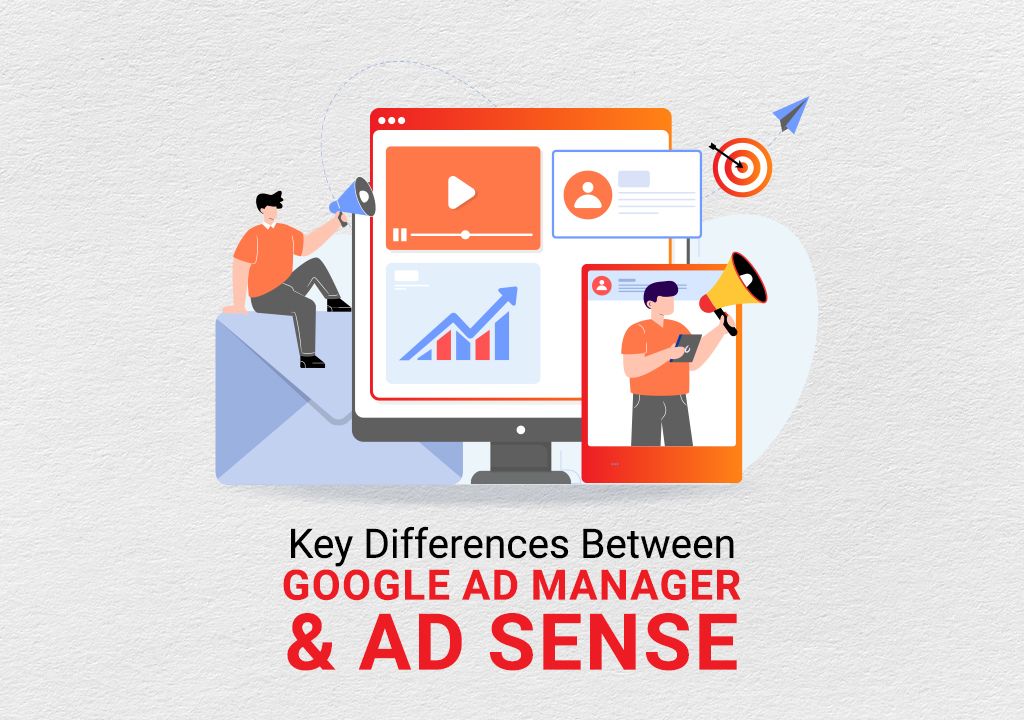
Key Differences Between Google Ad Manager and AdSense
While both Google Ad Manager and AdSense serve the purpose of ad monetization, there are significant differences between the two platforms.
Ad-Serving Capabilities and Control
Google Ad Manager provides more advanced ad-serving capabilities and control for publishers. It allows publishers to manage complex ad campaigns, implement header bidding, and integrate with third-party ad networks. AdSense, on the other hand, provides a simpler solution where Google takes care of ad selection and delivery.
Revenue Sharing Models
Google Ad Manager and AdSense have different revenue-sharing models. With Ad Manager, publishers can negotiate deals directly with advertisers and receive a larger share of the revenue. AdSense follows a revenue-sharing model, where publishers earn a percentage of the revenue generated from clicks or impressions on their ads.
Targeting Options and Audience Reach
Google Ad Manager offers more advanced targeting options, allowing publishers to reach specific audiences based on demographics, interests, and behaviors. AdSense relies on Google’s targeting algorithms to display relevant ads to the website’s visitors.
Integration with Other Google Products
By seamlessly integrating with various Google products like Google Analytics and Google AdSense, Google Ad Manager equips publishers with extensive analytics and insights for a comprehensive overview of their operations. AdSense, being a part of the Google ecosystem, can also be integrated with other Google products, ensuring a unified experience.

Choosing the Right Platform
When making a decision between Google Ad Manager and AdSense, it is crucial to carefully assess your website’s specific requirements, objectives, and potential for revenue generation. If you have high traffic and diverse ad inventory, opt for Google Ad Manager. With its array of advanced optimization tools and robust revenue management features, it provides users with a comprehensive and refined experience. For smaller websites or blogs seeking a simple monetization solution, AdSense is a suitable choice.
Assess factors like ad management complexity, advanced targeting options, and potential for direct deals with advertisers. Also, consider your website’s traffic volume and expected revenue growth. It may be beneficial to experiment with both platforms simultaneously to find the optimal balance for your specific requirements.
Implementation and Setup
Implementing Google Ad Manager involves multiple steps. Publishers create an account, and set up ad units, targeting options, and pricing rules. Ad Manager provides ad tags that are placed on the website or app, while performance is monitored using reporting tools.
Setting up Google AdSense is a simple process. Website owners register for an AdSense account, provide relevant website information, and obtain the required ad code for implementation. Placing this code on the website allows AdSense to display ads based on content and visitor demographics. For ensuring a fruitful setup and optimal performance, adhering to Google’s recommended guidelines becomes crucial. These include adhering to ad placement guidelines, optimizing ad sizes, and implementing responsive design for mobile devices.
Monetization Strategies
Google Ad Manager offers publishers various monetization strategies to maximize revenue. These include dynamic allocation, header bidding, and advanced targeting options. Experimenting with ad formats and placements helps identify the best-performing combinations.
For Google AdSense users, optimizing ad performance is vital. Placing ads strategically, testing different formats, and monitoring performance reports are key. Data analysis enables website owners to make informed decisions and maximize ad revenue.
Combining Google Ad Manager and AdSense can be beneficial for publishers. It allows leveraging Ad Manager’s advanced features while enjoying AdSense’s simplicity and user-friendliness.
 Click here
Click here
Reporting and Analytics
Google Ad Manager and AdSense offer robust reporting and analytics tools, empowering users to make data-driven decisions. Ad Manager provides detailed reports on ad impressions, clicks, revenue, and audience insights, while seamlessly integrating with Google Analytics for enhanced data scope.
AdSense, on the other hand, offers reports on ad impressions, clicks, earnings, and valuable insights into top-performing ad units, the geographic distribution of ad views, and audience engagement metrics.
Analyzing these reports provides valuable insights into ad performance, user behavior, and revenue trends, enabling publishers and website owners to optimize their ad monetization strategies.
Conclusion
Understanding the difference between Google Ad Manager and AdSense is crucial for maximizing ad revenue. Ad Manager offers advanced ad-serving capabilities, while AdSense provides a simple monetization solution. Consider your website’s size, ad inventory complexity, and revenue goals when making a choice. To ensure a well-informed decision, carefully assess the specific requirements and objectives of your website. Implement best practices, analyze performance data, and continuously optimize ad placements for optimal results. Uncover the ideal digital marketing remedies tailored to meet your precise requirements, exclusively at Allegra. With our extensive knowledge and wide range of services, we will guide you through the intricate world of digital marketing, enabling you to effortlessly attain your marketing objectives.